emacs open win application
1. emacs 启动win应用
既然可以用emacs启动explore,那应该也可以启动应用,所以我找到了w32-shell-execute 写了个方法
1
2
3
4
5
6
7
8
9
10
11
12
| (defun open-win-application ()
"start my application with w32."
(interactive)
(require 'ivy)
(let ((app-list (loop for (k v) on my-run-application-plist by (function cddr) collect k)))
(ivy-read "Open-application: "
app-list
:action '(1 ("o" (lambda (name)
(w32-shell-execute "open" (plist-get my-run-application-plist (intern name)))) "open")
("d" (lambda (name)
(message "application path is: %s " (plist-get my-run-application-plist (intern name)))) "directory")))))
|
然后把需要启动的快捷方式传入
1
2
3
4
| ;;put the shortcut to `d:/Eapps/'
(setq my-run-application-plist '(git-bash "d:/Eapps/git-bash.exe.lnk"
chrome "d:/Eapps/chrome.exe.lnk"))
|
2. 自动路径
- 有prefix,可以自己输入路径,默认桌面
- 没有prefix,查看是否通过 custom-open-win-apps-dir 指定路径,如果没有,打开桌面
- 如果d:Eapps中的快捷方式如果有 git-bash,把属性中的起始位置去掉,可以打开当前文件所在的位置
1
| (setq custom-open-win-apps-dir "d:/Eapps")
|
1
2
3
4
5
6
7
8
9
10
11
12
13
14
15
16
17
18
19
| (defun open-win-application ()
"start my application with w32, with prefix to input custom directory."
(interactive)
;(setq debug-on-error t)
(let* ((desktop (concat "c:/Users/" user-login-name "/desktop/"))
(custom-app-dir (if (and custom-open-win-apps-dir (file-exists-p custom-open-win-apps-dir) (not current-prefix-arg))
custom-open-win-apps-dir
desktop)))
(ivy-read "Open application: "
#'read-file-name-internal
:matcher #'counsel--find-file-matcher
:initial-input custom-app-dir
:action (lambda (name) (w32-shell-execute "open" name ))
:preselect (counsel--preselect-file)
:require-match 'confirm-after-completion
:history 'file-name-history
:caller 'open-file-application
)))
|